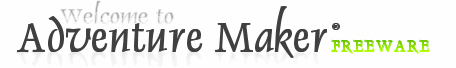 The World's easiest way to create point-and-click games and virtual tours for Windows, PSP, iPhone, and iPod touch!
The World's easiest way to create point-and-click games and virtual tours for Windows, PSP, iPhone, and iPod touch!| . | |||||||
| | | | | | | | |
- New Cubic Panorama Plugin for Adventure Maker!
Introduction
For many years, the Adventure Maker software has included a cylindrical panorama feature. While it can be used to produce nice panoramic games (here is an example of full-length game), many users have been asking for a cubic panorama feature. To understand the difference between the two types, you can read the types of panoramic images external page. The cubic panorama provides a much larger degree of movement, allowing the player to even look vertically at the sky and at the feet. It also provides higher image quality for a given image size.
We have been working for months to develop a Cubic Panorama Plugin for Adventure Maker. The plugin is now available as a separate download (below), and its license is separate from the Adventure Maker license.
We want to thank the Adventure Maker community for helping us test the beta's and further improve the compatibility with most video cards.
Download
If you are using Adventure Maker v4.6.1 or newer:
Click here to download the Cubic Panorama Plugin v1.2 package (93KB)
If you are using Adventure Maker v4.5.2 or older:
Click here to download the Cubic Panorama Plugin v1.0 package (90KB)
Be sure to read the Readme file that is included in the plugin package for installation instructions.
License
The Cubic Panorama Plugin is free of charge for:
- non-commercial use
- commercial use up to 100 copies of each game sold that uses the plugin
As soon as you start selling more than 100 copies of a game that uses the plugin, a very small royalty on the sold copies that exceed 100 is required. This allows compensating for the investments related to the development of the plugin. Please read this page for details concerning the license.
Features
The Cubic Panorama Plugin supports interactivity: you can place hotspots to link the scenes to one another, to play sounds, to display messages, to change variables, and to do most of the other common actions of Adventure Maker.
You can easily create puzzles without programming by making the hotspots and images appear and disappear according to the value of the variables (to do so, just use the options that are under the "Variables" tab of the Hotspot Properties, and also check the "Update the cubic panorama to reflect the hotspots changes" option that is under the "Plugins" tab of the Hotspot Properties).
You can display full-screen transitions between frames. You can move back and forth between panoramic and non-panoramic frames (to use the inventory items for example).
You can animate the panoramas by embedding looping videos (to do so, create a hotspot, and choose "looping video" under the "Appearance" section of the Hotspot Properties). You can make such videos appear and disappear according to the values of the variables.
Notes: For best results, be sure to use this plugin with Adventure Maker v4.5 or newer (older versions of Adventure Maker may work fine, but some features may be missing). Be sure to read the limitations and other important notes of the Readme file that is included in the plugin package. In particular, with v1.0 of the plugin, it is recommended that you use only images up to 2048x1365. Using bigger images is possible, but the produced games may not be compatible with some old video cards.
Getting started
To try out the Cubic Panorama Plugin right away, follow these simple steps:
1) Download the file "Cubic_Panorama_Plugin_v1_0.zip" from the "Download" section above, and extract it into a folder of your hard disk. It contains the plugin files.2) You will obviously need at least one cubic panorama picture to use the plugin. You can download a sample full-resolution picture here. This is what it looks like:
TIP: To create your own panoramic pictures, you can use just any 3D rendering program. Just render 6 square-sized images (four sides plus a top and bottom) with a camera FOV of 112.5 or 90 (depending on the software you use). You can find a very nice tutorial for Bryce here. Instructions for POV-RAY, Blender, Vue, and Terragen can be found here.
Once you have rendered the 6 pictures, you can merge them into a single picture by using the "Cubic Panorama Image Combiner" tool that is included in the plugin package:
3) Copy the plugin files into the "Plugins" sub-folder of Adventure Maker:

4) Activate the plugin from the "Plugins" tab of the Project Properties:
5) Create a new frame by using the panoramic picture mentioned at step2, and apply the plugin by going to the "Plugins" tab of the Frame Properties:
6) Test the frame, and you should see yourself immersed in a full 360-degree panoramic scene!
Feedback and support
Please contact us for feedback and support.

Adventure Maker is a product of The Adventure Maker Team (contact) - Copyright 1999-2008 Giovanni A. - All Rights Reserved
Adventure Maker and this website are NOT affiliated with, endorsed by, or sponsored by Apple Inc., Sony Corporation, SCEI, or any Apple or Sony subsidiary. "iPhone" and "iPod" are trademarks or registered trademarks of Apple Inc. "PSP" is a trademark of Sony Computer Entertainment Inc. All other trademarks are the property of their respective owners. Adventure Maker short descriptions: Create games with this free game creation software. Make games for iPhone, iPod touch, PSP, and Windows. Download Adventure Maker Freeware and start making games.



